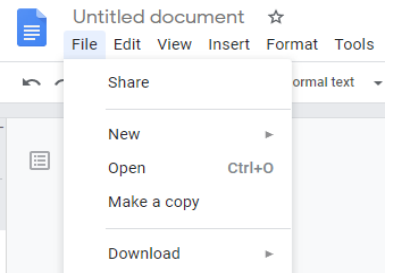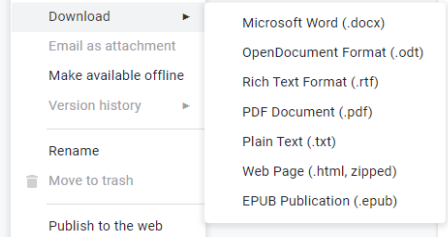Topics Map > Services > Teaching, Learning and Classrooms > Productivity & Storage Options
Google Workspace - How to Export to Other Files
Below are instructions on how to export a project from Google Workspace to a different file.
- When you have your project open, go to File:
- Then choose Download and select which file type you want to export your file to:
- Your project should then be saved to your computer as the file type you selected.