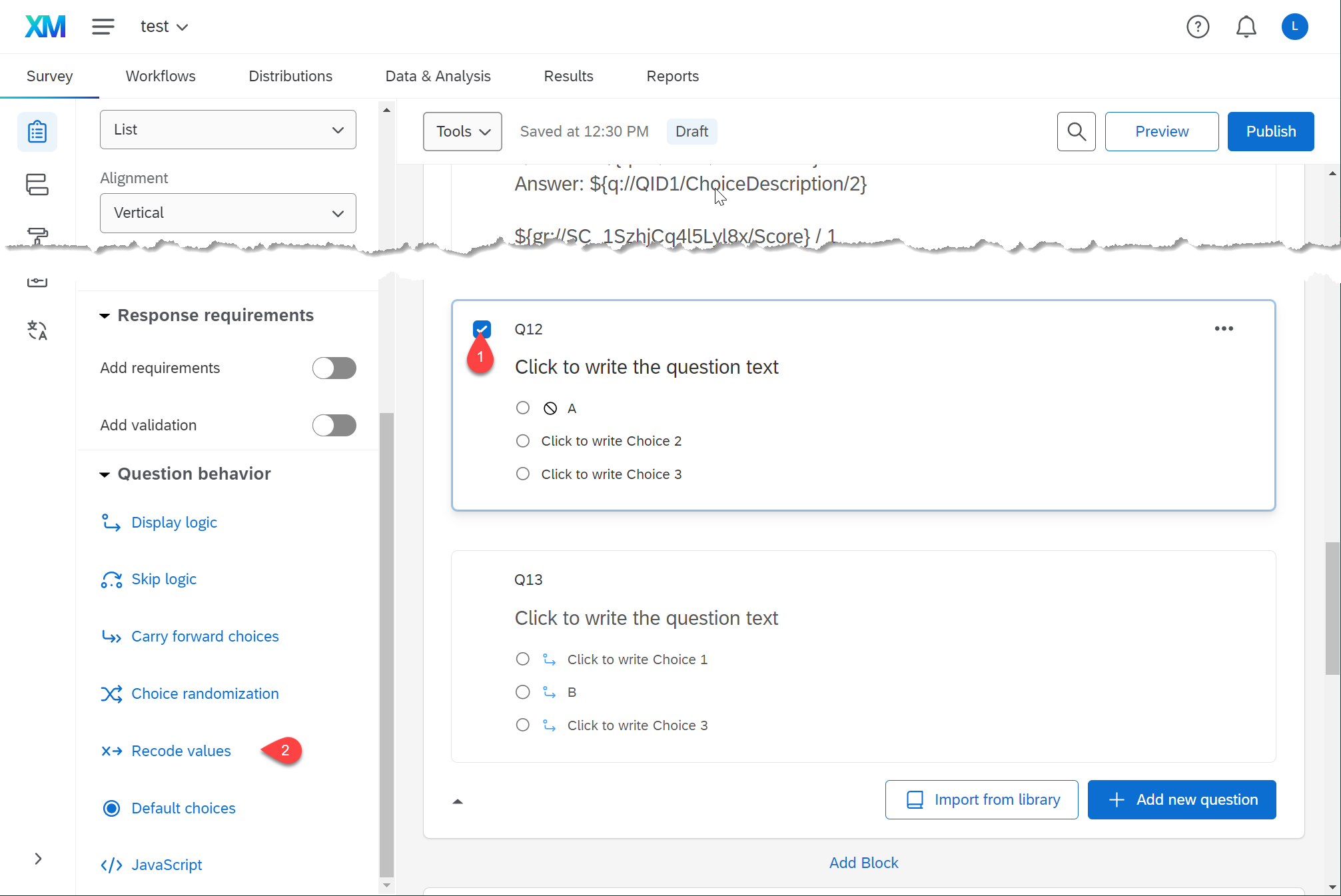Qualtrics - Exclude from analysis
NA, Have Not Observed, and Not Applicable option that does without it dragging down the scores.
Exclude from analysis
The exclude from analysis option will record but not appear in reports; it will be ignored when analyzing the data. You can even change your mind while the survey is running by deselecting the option, and the data will still be displayed.
- Right click on the choice you would like to exclude from analysis
- Find the Exclude from analysis option

You will see a symbol beside the choice in your survey editor.

Recode choices
I also recode the option to a zero. If this is left without the Exclude From Analysis it will affect the means.
- Check the Question
- Scroll to down on the left side looking for Recode Values
- Check Recode Values
- Give the correct codes to the choices to make the means accurate. Note: The default codes are 1 for first choice and 2 for second option...