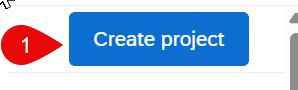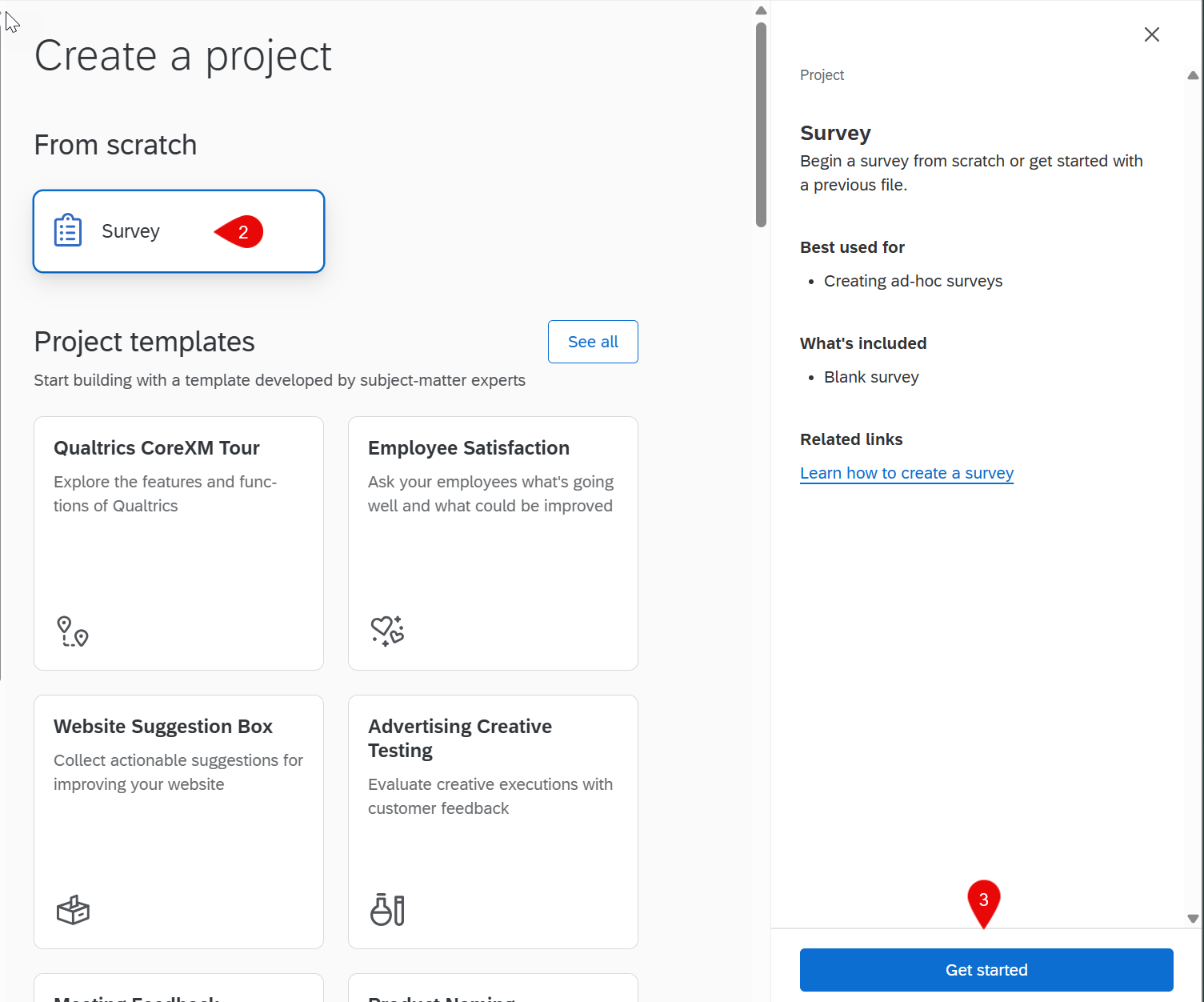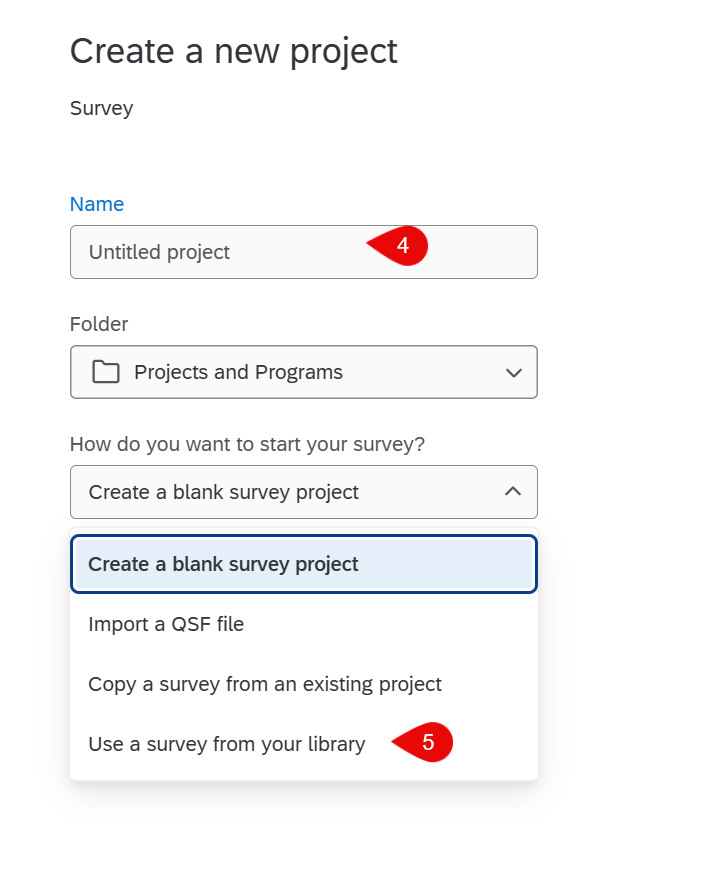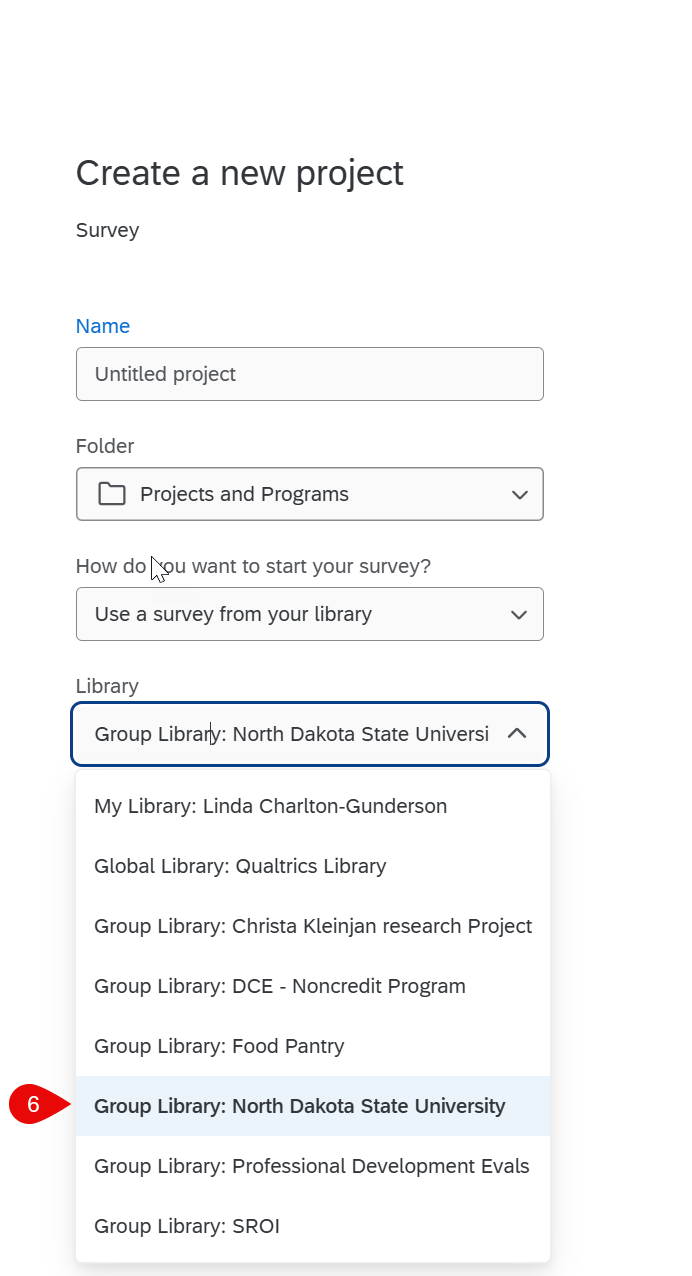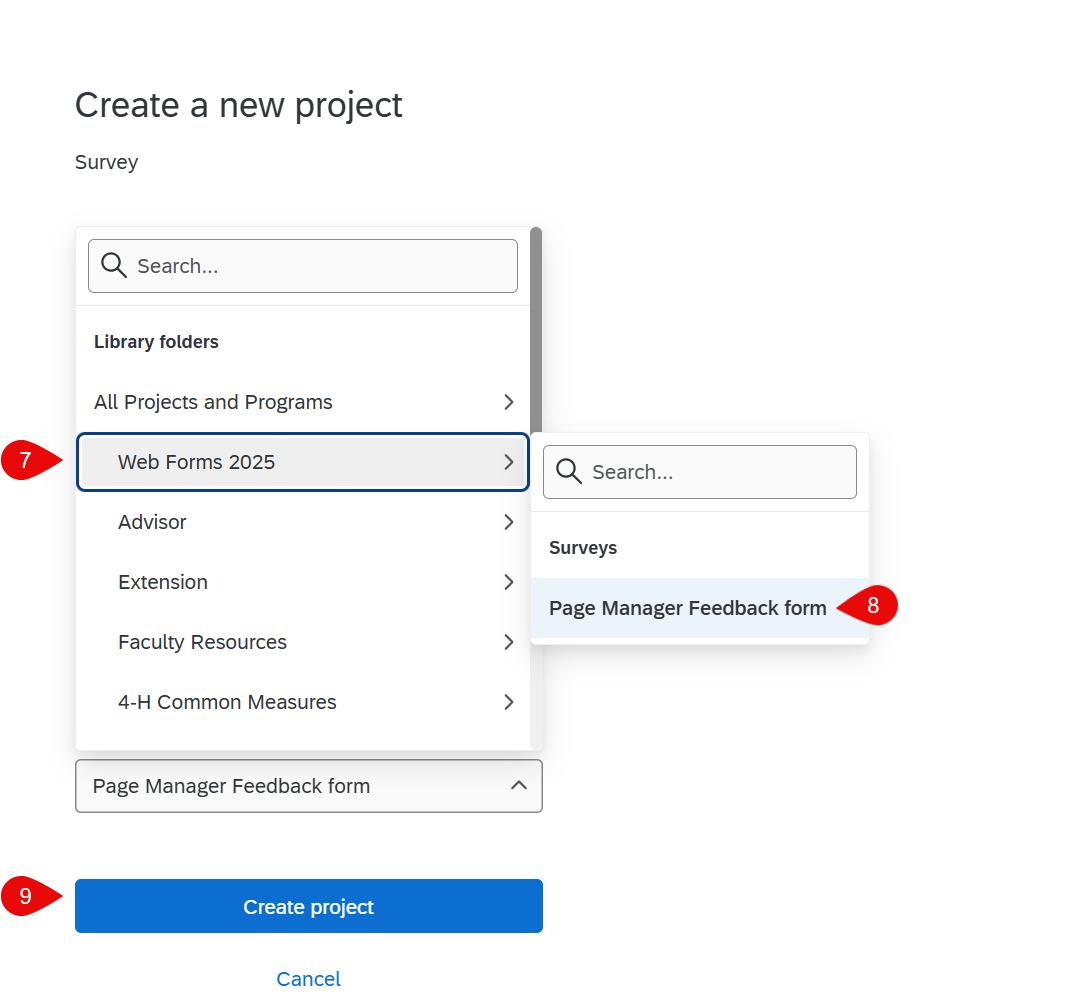Qualtrics - Copy Template Survey from another library
We have templates available for NDSU Qualtrics users at the North Dakota State University Library. One of the Templates is the Page Manager Feedback form
- Click on "Create project"
- Select "Survey"
- Then "Get started"
- Name the Survey
- Under "How do you want to start your Survey?" Select "Use a survey from your library"
- Use "Library: Group Library: North Dakota State University"
- Under "Survey" Select Web Forms 2025 Folder and look for the "Page Manager Feedback form"
- Select "Create project"
The survey will now be in your project listings. Now you can create the workflow to get the emails from the form. When the workflow is complete, make sure to press publish.