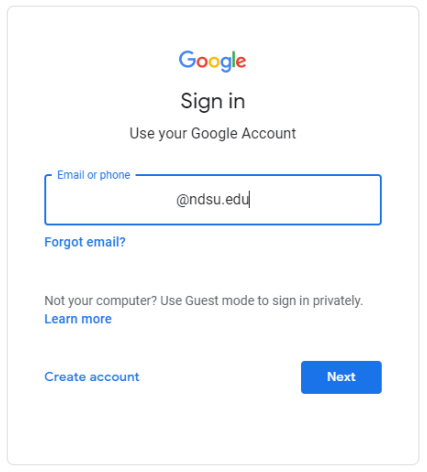How to Log into Google
Below are instructions on how to log into your NDSU google account.
- Open up a web browser and navigate to the Google homepage.
- Click "Sign in" in the top right-hand corner.
- Enter your given Bison email address, then select Next.
- You will be brought to a Central Authentication Service (CAS) to sign in. Log in using your Bison Login.
- If this is your first time logging in, Google will ask you to verify your email address. All you have to do is select continue, and you have successfully logged into your student Google account.