Qualtrics - How do I transfer my free account surveys to NDSU account?
Methods for getting free/trial surveys into your NDSU account
Say that you have already have an account
The simplest approach to transfer the free account surveys is to indicate that you already have an account when requesting an NDSU account, but if you did not, here is what you need do. Contact Qualtrics support so that the survey and data can be transferred into your NDSU account.
Alternatively, data export and import, as well as survey export and import
When exporting data, make sure you select the value option
Export Data
- Data & Analysis
- Export & Import
- Export Data
- CSV
- Download all fields checked
- Use numeric values




Export Survey
- Tools
- Import/Export
- Export Survey

Import Survey
- Be in a survey to import another survey
- Tools
- Import/Export
- Import survey
- Choose File
- ResearchCore


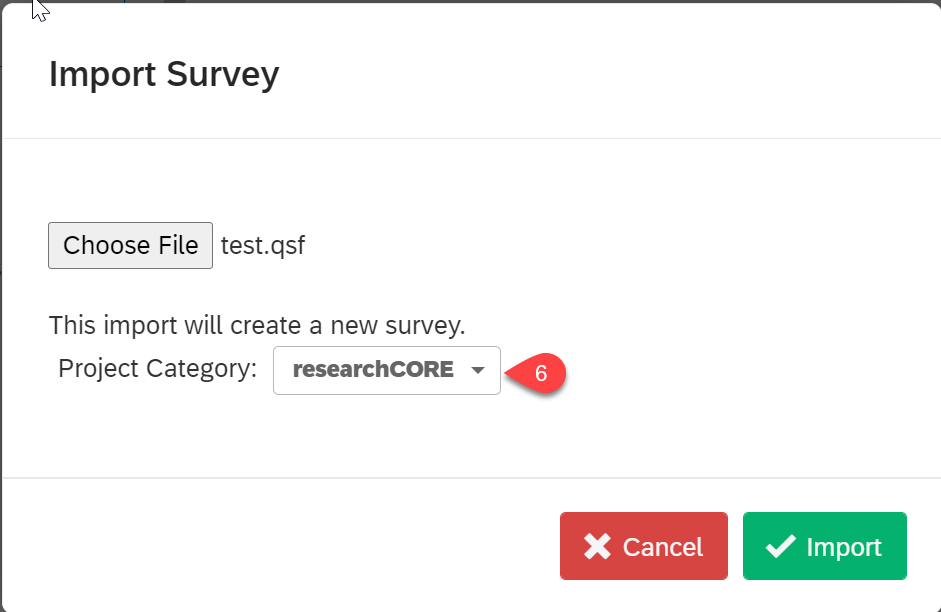
Import Data into new import Survey
Data should be imported into a new import survey.
- Data & Analysis
- Export & Import
- Import Data
- Choose file
- Delimiter: Comma
- Import Responses
- Close




