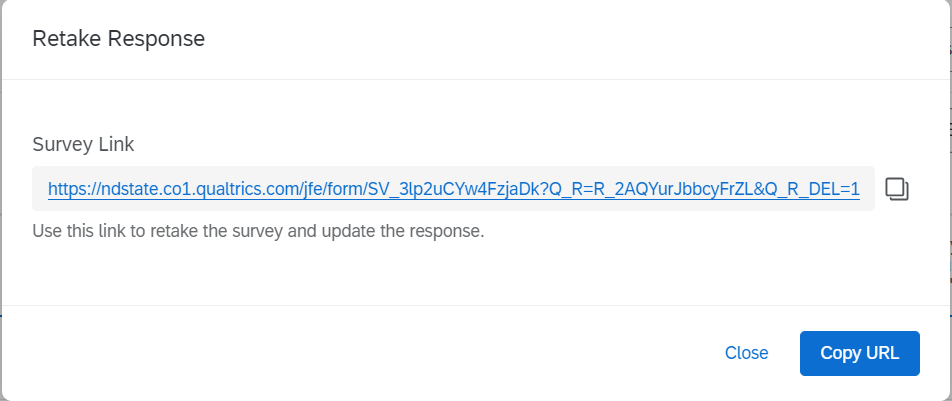Qualtrics - Retake survey link
Retake survey links enable you or your responder to change a survey response after it has been submitted. This is useful if a respondent want to alter their response to a question. If the responses are in process, the retake link will not work; the responses must be closed for it move to the recorded response.
Retake survey link
If you wish to send the survey responses back because the respondent made a mistake, you must ask enough questions if your survey is TRULY anonymous in order to identify the proper responses. The respondent will see all of their previous answers and will be able to navigate the survey to find the question that they wanted to correct.
- Data & Analysis
- Gear icon
- Retake Response
- copy URL