Qualtrics - How to generate PDF files for each response
Each response has its own PDF file. Applications and other forms would benefit the most from PDF files.
Creating PDFs for responds
Have the survey open and proceed as follows:
- Find the Data & Analysis tab
- Click on the responds and find the three dots to the right
- Export to PDF

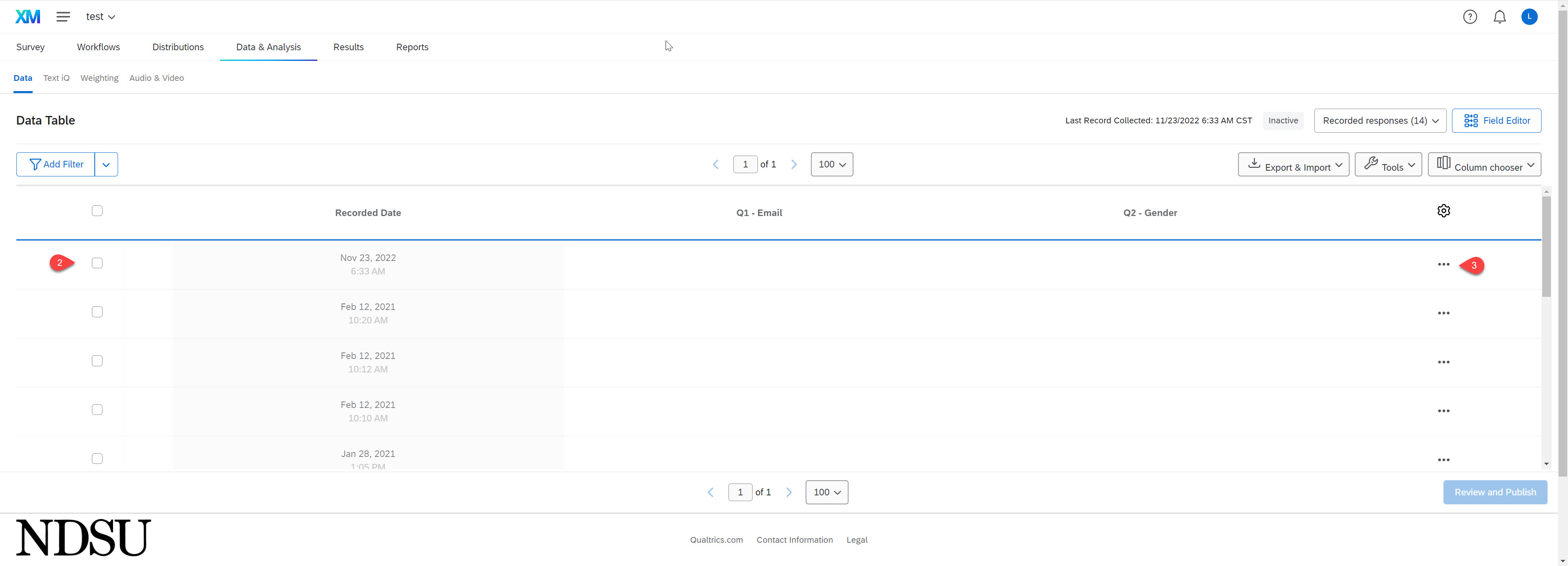


You can have each response automatically emailed to you so you don't have to make a PDF at the end. Qualtrics Workflows can be used to send emails.