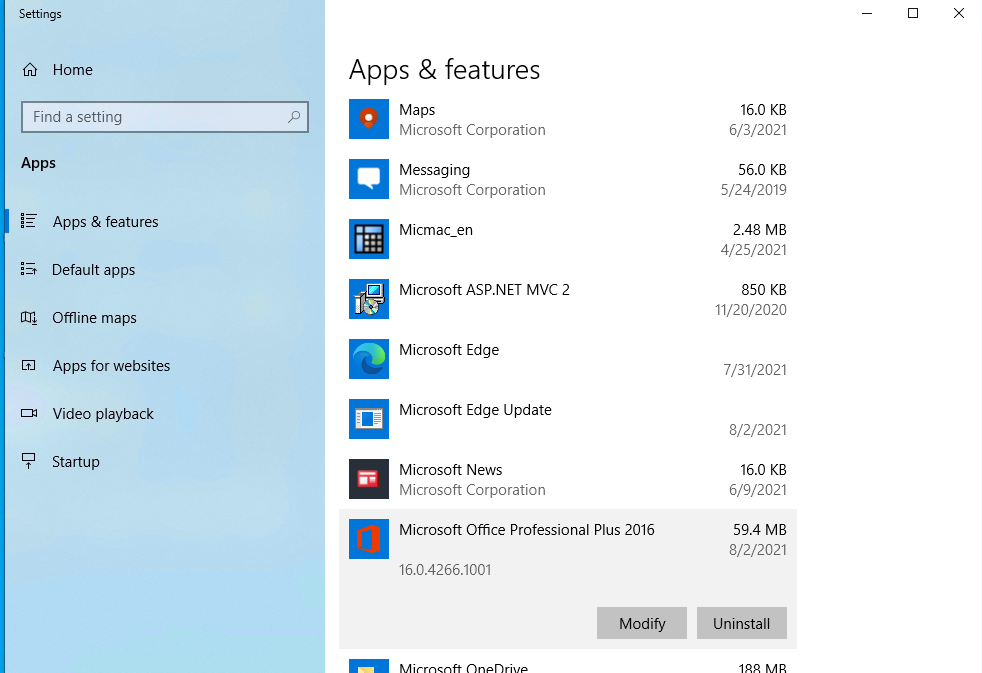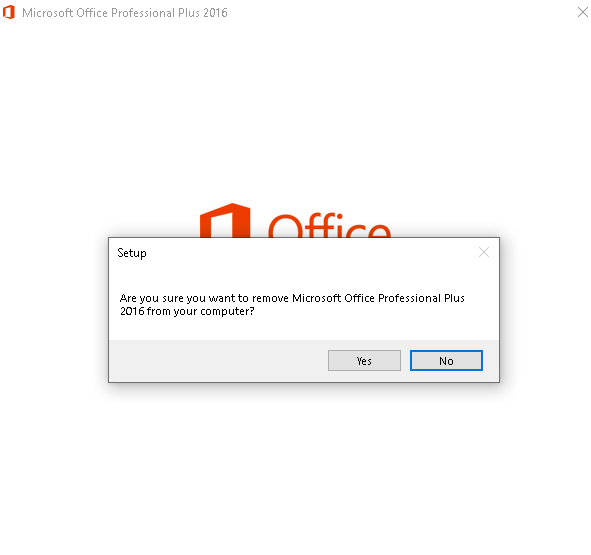Topics Map > Services > Computing Equipment, Software and Support > Software
How to Uninstall Microsoft Office 2016/2019 and Install Office 2021 on Windows 10
Below are instructions on how to uninstall Microsoft Office 2016/2019 and Install Microsoft Office 2021 on NDSU IT managed machines.
- Search Add or remove programs on your computer and open it. This will open Apps & features.

- From the displayed list, select Microsoft Office Professional Plus 2016 or Microsoft Office Professional 2019.
- Select Uninstall.
- A message will appear asking if you are sure you want to remove Office 2016 or Office 2019, click Yes.
- Once it has finished uninstalling, restart your computer.
- After restarting, search Software Center on your computer and open it.

- Select Microsoft Office LTSC 2021.

- Click Install.

- Once it has finished installing, launch Word.
- Your computer should now be set up with Office 2021 LTSC.