Qualtrics - How Can You Tell Who Received The Distribution List Emails and Still Have An Anonymous Survey?
Anonymize Responses
When you start the survey with Anonymizing responses enabled, you will be unable to monitor the respondents' IP, Location, GPS, or email address. After the survey has ended, you can turn on anonymizing responses to remove the tracking information. Here is how to do that.
- Select the Survey options menu
- Choose Security
- Turn the toggle to on for the Anonymize Responses option.

Distributions Details
Distributions details will tell you after you send the invite how many people Started or Finished the survey within minutes of the email going out. If you want more information you can click on Show Details to see the count for Emails Sent, Emails Failed, Surveys Started, Surveys Finished, Emails Bounced, Duplicate Email, and Complaints. Here is how you find that.
- Go to the Distributions tab.
- Select the Emails menu.
- If you need more information, look to the right for the Show Details option.

There is a toggle option to receive an email summary of messages sent, failed, and bounced every Tuesday. We have not enabled this or tested it so you may or may not want to use it.
Here is an example of what that screen looks like.
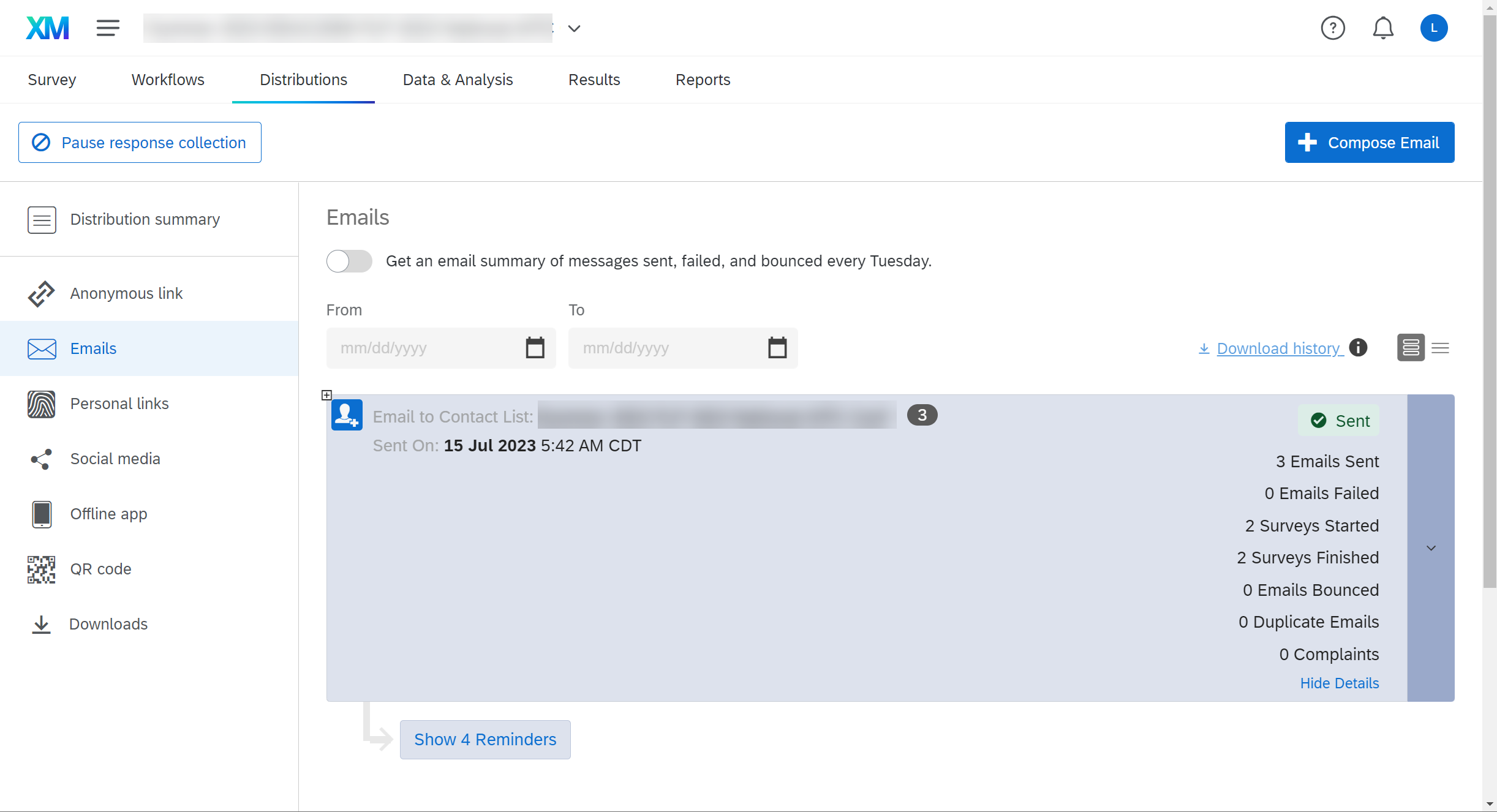
Download history
Downloading the history will provide you with the names of the persons in an excel file.
- Go to the Distributions tab.
- Select the Emails menu.
- On the right side click the Down arrow.
- Choose the Download history option.

The download history will be displayed as an excel sheet in your downloads folder.