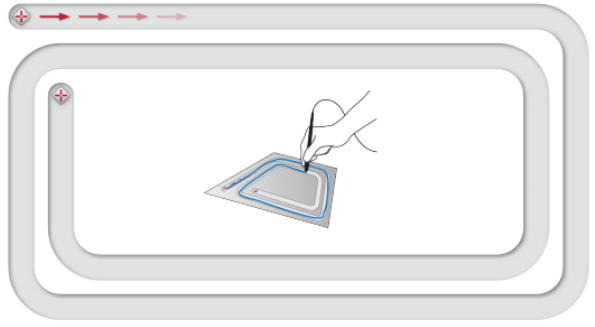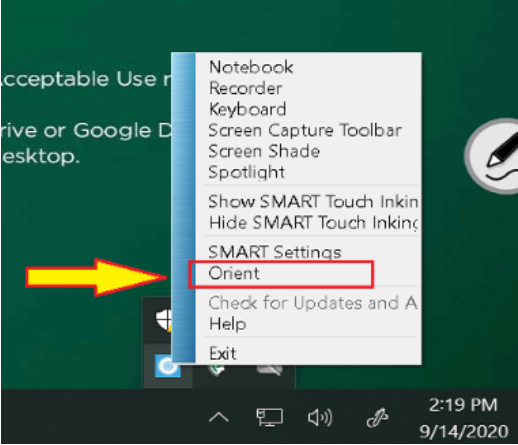Calibrating Smart Podiums
This document gives step by step instructions on how to calibrate/orient the interactive pen display
- In Windows operating systems, click the SMART Board icon (
 ) in the notification area
) in the notification area

- Then select Orient
- Use the cordless pen to press the center of each target until all targets are pressed

- The orientation window will close when completed
Note: Older Smart Podiums have an additional tracing step. Do not rest your wrist or palm on the screen during this process.